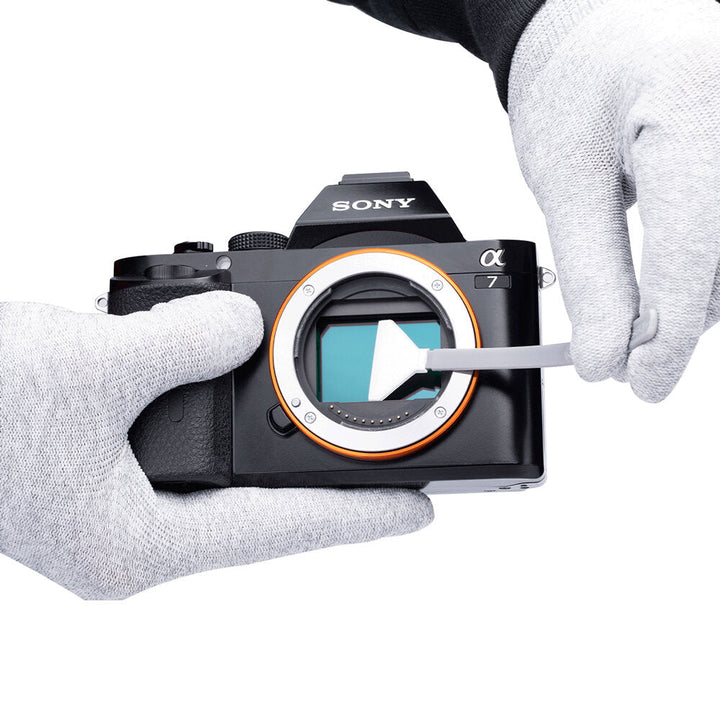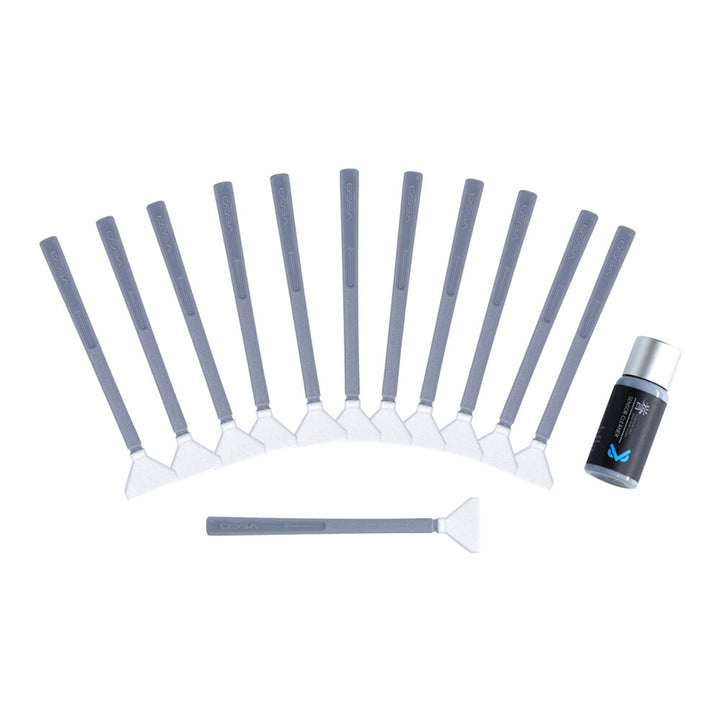Feature:
Dustfree Sensor Cleaning Swabs: Microfiber made cleaning swab can easily clean the invisible dust, particles and smudges on cameras sensor, leaves zero scratches, streaks or -room produced and vacuum packed prevents the cleaning swab from being polluted by the external environment. The ergonomic design makes sensor cleaning operate much easier and safer.
Alcohol-freee Sensor Cleaning Solution: Use ultrapure water as mother liquor, the sensor cleaner is pure and safe for delicate optical surface cleaning. Non-Toxic and alcohol-Free Formula Camera Sensor Cleaner leave zero scratches, streaks or marks after use. Delicate care for optical surface.
How to check the sensor for dust:
1. Set the camera to A/Av (Aperture priority mode), F Value to F16, Focus Mode to MF(Manual Focus).
2. Focusing Ring to max. Exposure Compensation to 0, White Balance to Auto, and ISO to 200. Focus the camera to a sufficiently lighted white wall or a blank sheet of paper (Make sure the entire part of the wall or paper fills in the viewing frame) and take photos.
3. Zoom in the photo to 100% to check if any black or gray spots exist in it, and keep in mind the approximate position (The actual dust location on the sensor is up-down and left-right reversed compared with how it appears in the photo). If black or gray spots are found in the photo, it means the sensor needs to be cleaned.
Note:
Before cleaning the DSLR, make sure the battery power is above 80% (To prevent the reflector or shutter from falling due to insufficient power and blocking the cleaning tool, which may damage the camera); before you clean the sensor of the mirrorless camera with 5-axis anti-shaking function, the battery should be removed to make sure the device is completely disconnected. For a more desirable cleaning effect, choose a sufficiently lighted environment with less dust and cleaner air.
Package Included:
12 x 24mm Full-frame Swab (Other products are not included).
1 x 10ml Sensor Cleaner
Product Attributes:
Weight (lbs.): 0.24 lb